Taobao released a new app called “Taobao lite(淘宝lite)” this is a international verison of taobao app tailored for overseas mobile consumers.It supports international logistics and credit card payments.
But it is still in Chinese which is a headache for most international shoppers.so in this post,I will teach you how to order on this app step by step.
Part 1 – Placing an order
Step 1:
Select the items that you would like to purchase, click “立即购买(Buy Now)”.
Step 2:
You will be led to the Order Page. If there is no record of your shipping address, you will be prompted to add a new one. Otherwise, you may skip to selecting the delivery options.
For overseas shipping, there are currently three shipping methods available – direct delivery by the seller, Ta-Q-Bin direct shipment (for Taiwan areas), Taobao direct shipment (for Singapore and Malaysia) or consolidated shipment – depending on the types of product being ordered.
Note: If you already have a preset address but would like to change the delivery option, you may click on the address and edit the delivery option. After that, choose the shipping method.
Step 3:
Verify your order information. Click “Confirm(确认)” to enter the payment page.
Part 2 – Paying for Shipment
Step 1:
Look for your purchase order in “My Taobao(我的淘宝)” or click on “International Logistics Helper(国际物流助手)”.
Step 2:
A. You will find your purchase order in “Manage Order(订单管理)”. Click “Consolidate Shipment(合并转运)”.
B. Click “International Logistics Helper(国际物流助手)”.
If your ordered goods are arrived in the forwarder warehouse, please click on the “Consolidate Now(处理集运)” button.
Step 3:
Select the items to be consolidated. After verifying the item weight and shipment cost, click “Confirm Consolidation(确认合并)”.
Step 4:
Now on Confirmation Page, where selections will be based on either door-to-door delivery or pickup from a chain store.
You will be prompted to enter your identity card number, and to verify your order information and weight.
After you have chosen the delivery option, the shipping fee calculations will be shown at the bottom of the page.
Click “Verify Order” to confirm.
Step 5:
If you would like to check the status of the forwarder, you may go to “My Taobao” and find your order either in “waiting to be delivered” or “waiting to be collected”.
Part 3 – request refund on taobao lite app
Tips: Taobao Global app can now support forwarder order “Refund” process (available for both Ta-Q-Bin and consolidated shipment). The detailed procedures are as follow:
#1. Click the “Refund(退款)” button
#2. After clicking on it you will be led to a Refund Page. Select the reason you are requesting a refund.
If you would like to check the refund status, you may go to “My Taobao” and find your order in the process of refund, either under the tab “waiting to be delivered” or “waiting to be collected”.
#3 Click on “Refunding” (or perhaps it may appear as some other words like “Rejected by Seller” etc.)
After clicking on it, you will see the message from the seller or the status of refund.
Here, you can either “Edit Application(修改申请)”, “Cancel Application(撤销申请)” or “Leave a Message(留言)”.


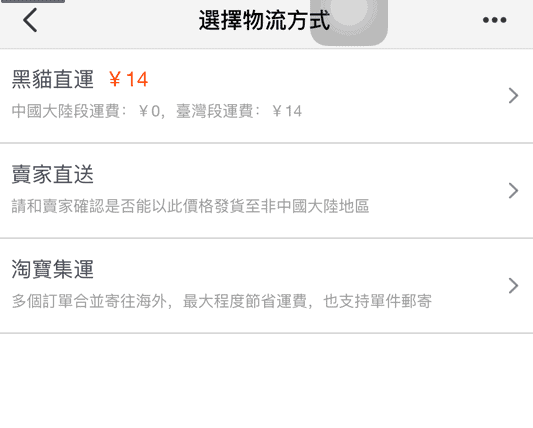
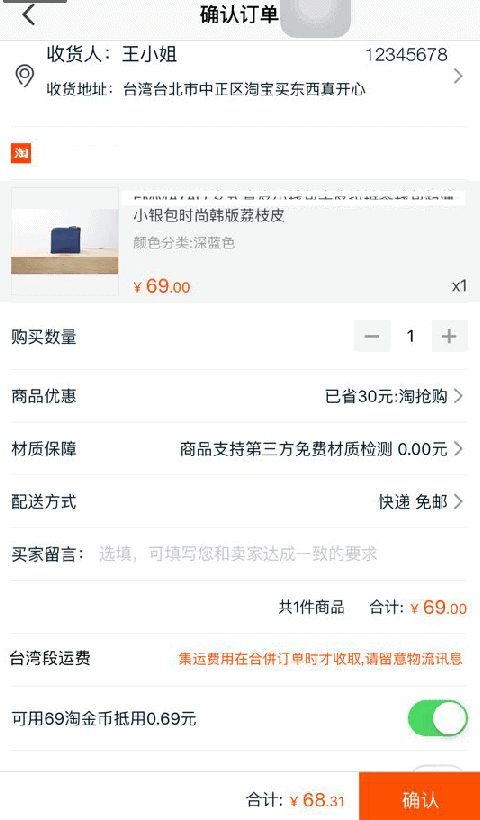

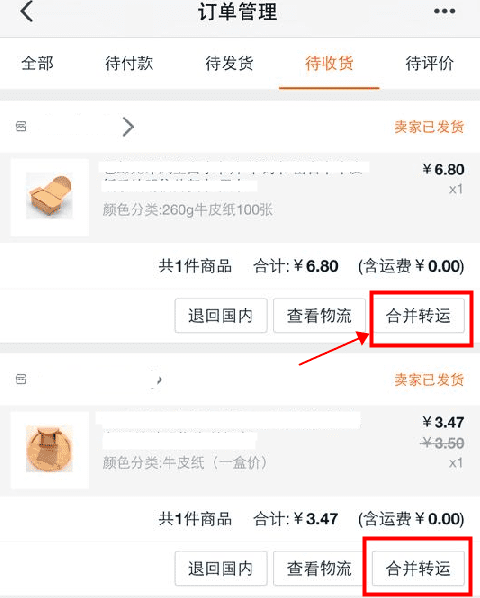

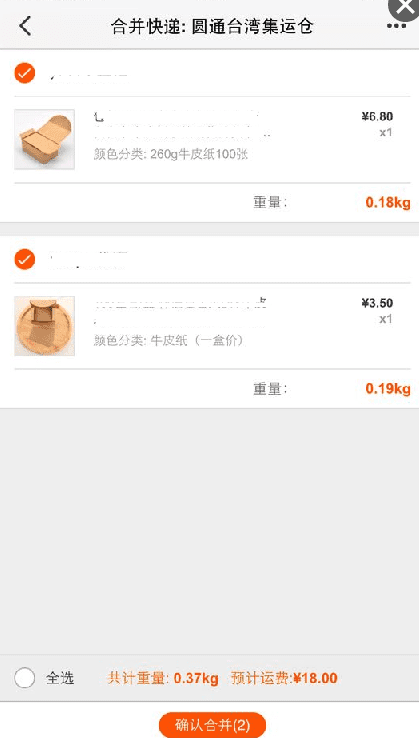
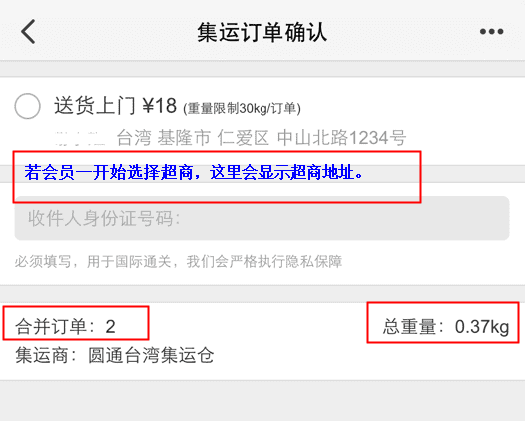


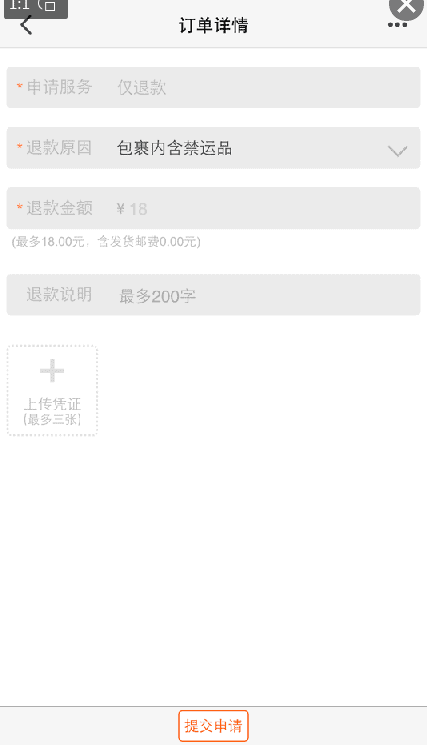
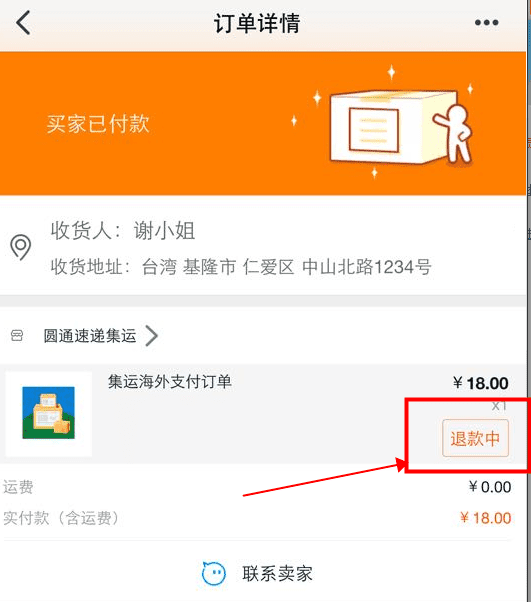
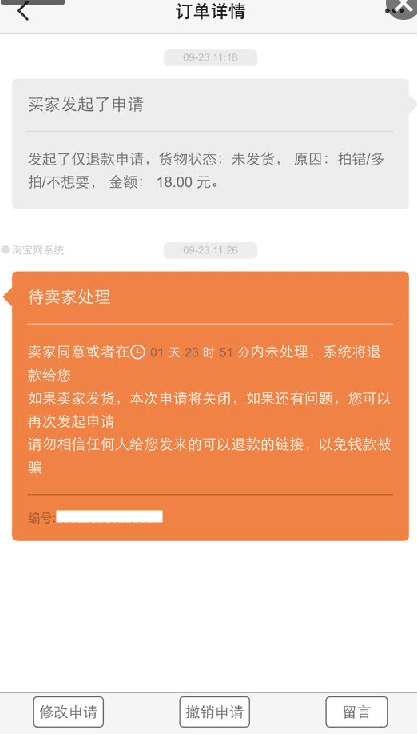

12 thoughts on “How to Place an Order on Taobao Global App(淘宝lite)”
Hi, at step 2 after i click 合并转运, i see 官方空运。 Am i suppose to click that? Because i do not see the 国际物流助手 option。 Or am i suppose to wait a few more days?
View CommentCan I change air shipment to sea as I forgot to change the shipping mode before payment of goods.
View CommentHi Eric
View CommentAll of my items are now at 处理转运 and I have accidentally selected sea shipping from cainiao. Can I still change to Air shipping?
Hi, how would you know shopping is included in the package? What’s the difference between 运费险 (卖家赠送) and 运费?do we still have to pay for delivery in the end?
View CommentHi I think my item is stuck at the warehouse… No consolidation button
View Commenthi, i’ve placed an order, with my own address. My order has been sent to the warehouse, so do i still need to get a forwarder for this?
View CommentHi Eric, please help! I can’t choose my shipping method on the last page after consolidated shipping page. Do you know why? Thanks!!! Please help..
View CommentHi Eric, do you know how to change an item size after the first payment? I have contacted the seller via wangwang chat and they have replied: “亲修改了呢” – does this mean that they have modified it for me? Thank you 🙂
View Commentupon check out my currency charged to me is USD and not RMB.
View CommentDelivery address i indicate as Singapore.
Are there any special setting i need to make?
Hi, do you know if I could still change my shipping method at this point (ie selecting EMS vs ups?). I don’t think I ever saw that option to select the shipping carrier prior to payment.
Many thanks!
View Commentyou can not change shipping method after paying for your items unless you require your shipping forwarder to reroute it to another one.
View CommentWhy can’t they include the instruction od use within the app? I ordered somethings not knowing that there is this second shipment that need to be arranged. Ended up I cancelled the order & the money is gone.
Also, whaod of payment is accepted? If it is international, then credit card payment ahould be made available.
View Comment