Do you ever want to request a refund from taobao when you find somthing wrong? It is not easy as the pages are all in Chinse and you have no idea where to start,right?
In this step by step guide, I will show you how to properly request a refund from taobao. If you have purchased a wrong item or no longer wish to have it, you may request for a refund through the following details.
The two types of Refund from Taobao
Depending on the time of shipment and the conditions in which the items are received, You may request for a refund anytime before or after a transaction is made.
Return and refund
if you received the item or items are in the warehouse now and there are items need to be returned to the seller,you have to use this type of refund.
Refund only
if seller does not ship out the items yet,and no item is to be returned to the seller,you can use this type.
You can not use this type when your items already received by your warehouse.
Type #1 Refund from “Return/Refund(退款/退货)”
If this option is available, it means that the seller has not received the fund.
The status of the order is “payment has been made” and “items have been shipped.” You may immediately request for a refund.
Step 1. Find the item
Find the item that you want to return, click: Refund/Return(退款/退货)
Step 2. Select the style of refund:
Now you need to choose style of the refund
Return and refund(退货退款)
You click this option when there is a problem with the items, or if you no longer want the items and have reached a deal with the seller for a return.
Return procedures:
- 1. Request for a return.
- 2. The seller sends a return address to the buyer.
- 3. The buyer returns the items and fills out the details of the shipment.
- 4. The seller receives the items, refund completed successfully.
you will be provided a return address to received the return.if you are unable to return and provide the tracking number,you will not be given the refund.
Refund only(仅退款)
If you have not received the items, or if you have received the items but have reached a deal with the seller for a refund without returning the items, select the “Refund only” option.
Return procedures:
- 1. Request for a refund.
- 2. The seller accepts your application.
- 3. Refund completed successfully.
Step 3. Fill out the refund from
Depend on what refund type you click,you will be taken to two different refund form:
Form 1: Form for Return and refund
if you click Return and refund(退货退款),you will see a form like below:
Two fields are required(* means required): Reason for return/refund(退货退款原因) and refund amount(退款金额).
Field 1: Reasons for refund
you should choose the real reason for refund,I listed the English version so you can choose it correctly.
- The seller sent the wrong item(卖家发错货).
- Faulty parts(配件故障).
- Malfunctions(性能故障).
- Scratched or broken upon arrival(收到商品时有划痕或破损).
- Pirated items(假冒品牌).
- Screen display problems(屏幕故障).
- Product not-as-described(版本不符).
- Missing functions(功能缺失).
- Not satisfied/dislike(效果不好/不喜欢).
- Others(其它).
Field 2: Refund amount
You can use the default refund amount unless you have a deal with the seller.
After filling out the form, just click “Submit application(提交申请)”.
Form 2: The Form for Refund only(仅退款)
If you click refund only,you will see this form:
Field 1
Have you received the items(是否收到货): not received(未收到货) or already received(已收到货).
Field 2
If you select “not received”, the reasons for refund(仅退款原因) include:
- Empty parcel / incomplete空包裹/少货.
- Haven’t received any delivery(快递一直未送到).
- Ordered too much / wrongly ordered / no longer want it(多拍/拍错/不想要).
- items were not shipped on time(未按约定时间发货).
- No tracking record of the shipment(快递无跟踪记录).
- Others(其它).
Field 3
If you select “already received”, the reasons for refund include:
- The seller sent the wrong item(卖家发错货).
- Faulty parts(配件故障).
- Malfunctions(性能故障).
- Scratched or broken upon arrival(收到商品时有划痕或破损).
- Pirated items(假冒品牌).
- Screen display problems(屏幕故障).
- Product not-as-described(版本不符).
- Missing functions(功能缺失).
- Not satisfied/dislike(效果不好/不喜欢).
- Others(其它).
Type #2 Refund from “After-sales application(申请售后)”
This works If The seller has received your payment and the order status shows “completed successfully”:
Within 15 days of a successful transaction, if for any reason you are not satisfied with the items you received, you may request for a refund or return via the “After-sales application.”
Step 1:
Login to: “My Taobao” – “Purchased items”, find the relevant order and click “After-sales applications(申请售后)”:
Step 2:
Choose your desired style of application:
- Return & Refund (退货退款)
- Refund only (仅退款)
- Exchange(换货)
- Repair(维修)
Step 3:
after you choose the style,you will see a refund form for that style,you have to fill out the form and submit to complete the request process.
The form for Refund only
the form content is similar to the one I mentiond above,so I will only taking “Refund only” as an example:
After selecting “Refund only”, you’ll need to check whether “You have received the items” and fill out the relevant information as instructed (the same as Part1).
After that, click “Submit application.”
Note: You can only claim a refund via “After-sales applications” within 15 days from the time payment has been released to the seller.After 15 days, you will need deal with the seller via aliwangwang.
Check the refund status
you may enter “My Taobao >> Manage Refund(退款管理)” and find the refund amount at “My refund applications”.
Click “check” to enter the refund details page, where you can check the time reminder.
If the seller does not respond to your request within 5 days, the system will automatically approve your application by default.
If you have selected to “return and refund”, then you will need to return the items.
Whereas if there is no returning of items needed, you will receive the amount of refund as stated in your application.

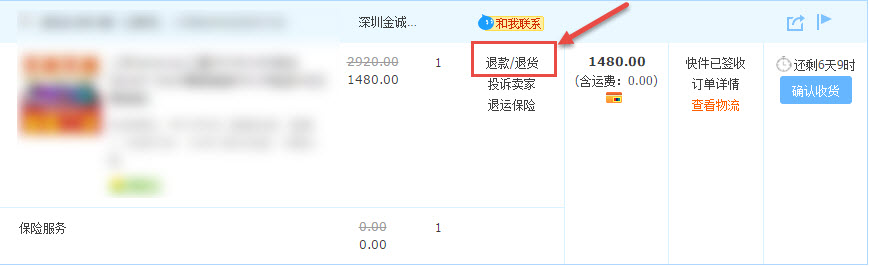
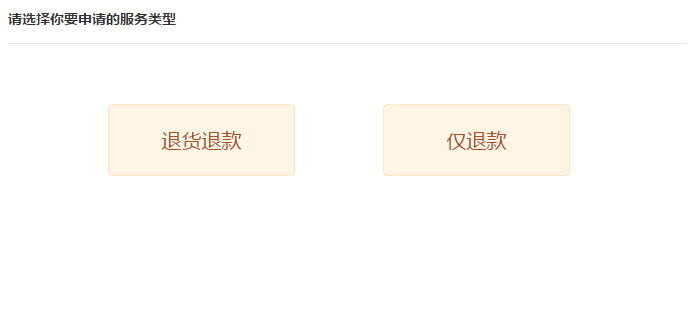



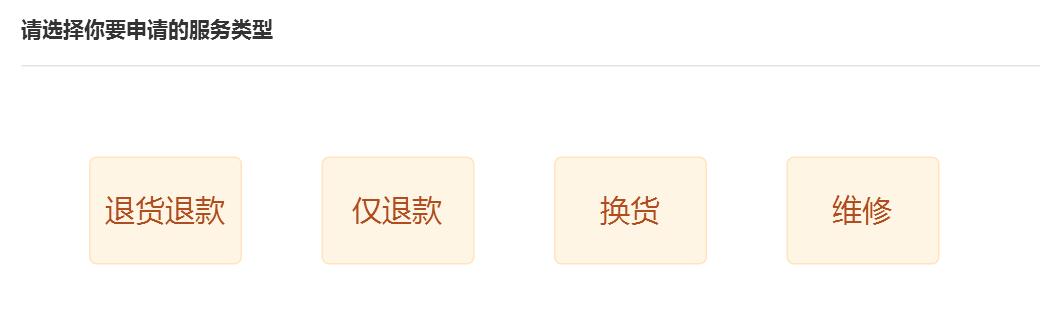

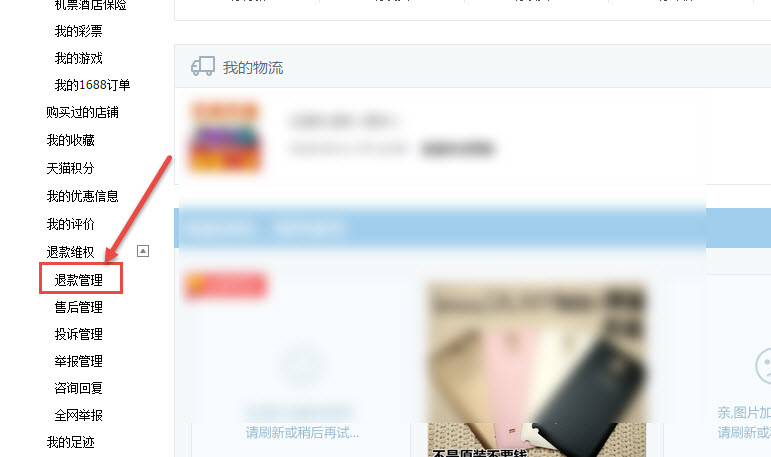

239 thoughts on “How to Request a Refund on Taobao”
Hi,
View CommentI just started learning to buy directly from TB. I bought a dress using 官方直送 but the seller told me the colour and size I want is OOS, yet the status is updated to 卖家已发货. I already submitted a refund request but I realise the refund amount only includes the price of the dress and the domestic shipping fee but not the international shipping fee which I had already paid for. Is that correct? I was unable to change the amount in the refund box.
You will need to request a refund for international shipping fee in the Logistics Order Manager.
View CommentHi Eric,
View CommentMay I know where that is? Thanks.
hi. I paid for the parcel that does not get shipped abroad so I asked for refund, the seller confirm the refund. so I will I get my money back on the card with I paid? or how many days should I wait?
View Commentyes,3-7 days.
View CommentHi eric i have made a refund. Where will the money refund to?
View CommentThe money will be refunded to the bank card you paid with.
View CommentHey! Hope you can provides me assistance. I bought all in set where the set consists of 6 items. However, I only received 2items out of 6. What should I choose for reason for refund? Thanks!
View CommentFirst, take a picture of what you received.
View CommentThen, contact the seller through Aliwangwang.
Hi!
View CommentMy account says the refund is complete, but the money has come out of my account. Is this normal?
It usually takes a few days for the money to be returned to your bank account.
View CommentHi,
I used “官方直送“ option for 6 boxes of language learning cards and 1 of the box has 20% of the cards faulty. The other 5 boxes are totally fine.
I don’t think it’s economical for me to send it back to China for a return (cards are heavy) and also I really want to use the learning card.
I’m not sure what I should do now. Ask for some compensation in terms of returning me just the portion of the money? if I ask them to ship it out again using “官方直送“, the cost of shipping is bored by me and I don’t want that as it’s expensive.
Is using Aliwangwang to directly contact the seller the best way to ask how they can resolve this?
I saw the option button 投诉商家. What is this used for?
View CommentI had purchased from Taobao but the product has not shipped out from China due to wrong information regarding the product weight from the seller and after I decided to use other shipping forwarder, I contacted the Taobao customer service and they not able to trace the product because the product not in the warehouse and no records as well. Hence I’m able to get a refund for the product and as mentioned from the customer service the international shipping fee will be refunded separately. However until now I don’t received any shipping refund. I also received 2 messages from the Taobao regarding the refund will be credited to my account within 7-15 days. But unfortunately I don’t received it at all. I contacted the customer service again and provide them all the necessary information they need. The results also nothing solved. I paid 2248 yuan to them but the product haven’t shipped out from China. How to get back my money? They can’t simply take customer money like that because the shipping cost is not cheap. I’m so pissed off
View CommentIve already get my refund.But im really disapoointed the refund just for the price item only not include the shipping fee.Seller did not shipped my item after 5 day that why i make a refund.You must be careful if u wanna purchased from taobao.
View CommentHi Eric,
View CommentI have received the item but it was not fit or wrong type. Seller has agreed to accept returns and refund. But the return shipping fee from Malaysia to China is very high. Is the return shipping cost bear by the seller? Or can I claim reimbursement of the return shipping fee from Taobao?
As you said, the cost of return is very high, you can try to sell it locally or buy another one at a discounted price.
View CommentThe seller or Taobao will not bear the cost of your return shipping.
Hi eric! I paid using revenue harvest and i requested refund because the seller didn’t ship my order. My question is will my refund will be credited to my bank account automatically? Ipaid using internet banking
View CommentYou need to pay attention to the status of your order, if the seller agrees to your refund request or does not respond within 7 days, then the money will be refunded to your bank account.
View CommentIf the seller rejects your refund request, there will be no refund.
Hi Eric. I just got my credit card statement and there were unauthorized transactions totaling over 600 dollars with this website listed as the merchant. I called my card and filed a dispute with them, but was told to contact the merchant. How do I contact them with no transaction record or login information, or even a card number (the card was stolen)? Any help will be greatly appreciated. Thank you in advance.
View CommentI don’t know how to solve your problem, you can try to contact Taobao customer service on social media.
View CommentHi Eric,
View CommentSeller advice me to request refund because my item ordered exceed the size limits,the item not ship out yet, it’s I will get full refund including oversea shipping fee?
yes, full refund.
View CommentI already request for refund . And my request is successfull and in bank process . But its already took 5 days . Do i need to do something ?
View Commentjust wait.
View CommentIf refund before CC is charged, will there be any issues with not getting back the 3% fee? Since nothing is charged yet
View Commentyou will get back the 3% fee.
View CommentHello Eric
View CommentI refund and it’s success already but I don’t get any cash back to my bank account yet
You can wait a few days, Taobao officials say that sometimes it takes 7 working days to complete the refund.
View CommentIt’s 8days already but not see refund
View CommentIt’s been a month already since it’s sucess, but I still haven’t received my refund. Is there anything I can do or keep on waiting?
View Commentyou can contact your bank or Taobao customer service, a month is too long.
View CommentHi Eric,
View CommentI applied for the refund. The items I bought is ¥488 Ana the ship fee is ¥198. Why the default amount is just only ¥198. How can I get for total amount I paid.
Thanks