Finally, you can sign up and verify an Alipay account without a Chinese bank account now!
It has always been very easy to sign up for Alipay, but it is very difficult to verify an Alipay account as a foreigner in the past. It requires you to have a Chinese bank card to complete the verification, which is a very high threshold.
But in the last 2 years, Alipay has changed its rules and now you only need a passport and face verification to have a verified Alipay.
In this article, I will explain step by step how to create and verify your Alipay account without using a Chinese bank card.
Note: The Alipay account I mentioned in this article refers to the Alipay personal account, which is different from the Alipay business account offered by Alipay for some foreign companies.
1. Why you should have a verified Alipay account
If you are planning to use Alipay regularly, I suggest you verify your Alipay. if you don’t verify your Alipay, you can still shop on Taobao. but if you have a verified Alipay, there are many benefits:
- Your Taobao and Alipay accounts are safer
Because your account has been verified by your real name, Alipay will trust you more and will not freeze or restrict your account unexpectedly anymore.
- Your tourpass money is more protected
To be honest, now your tourpass money is not safe and Alipay may freeze or stop you from using it anytime. With verified Alipay, your tourpass will be more secure.
- Verify your 1688.com account
If you are using a 1688 account, you can complete the verification of your 1688 account by linking to your verified Alipay. This will also greatly minimize the possibility of your 1688 account being restricted or unable to log in.
2. Create your Alipay Account
You can register on your computer or on your cell phone, but at the time of verification, Alipay will still ask you to download the app to complete the verification, so I suggest you download the Alipay app directly to register.
Step1. Download and install the Alipay app
You can download it directly from Google Play or Apple’s App Store by searching for Alipay(支付宝).
When installing, you should give Alipay permission to access your camera, we will need it to scan your passport and face recognition when verifying your Alipay later.
Step2. Enter your mobile number
Now open your Alipay app. if the page is in Chinese, you can set it to English by clicking on the “language(语言)” in the upper right corner.
We only need to do one thing on this page-enter your mobile number. the default country code 86 is for China, you have to change it to your own area code.
Then enter your mobile phone number next to it, remember, don’t add “0” in front of your mobile number.
Step3. Sign up
The Alipay system will detect that this is a new mobile number and then go to the sign-up page.
As in the above step, you need to select your area code and enter your mobile number again.
Step4. enter the verification code
Next, an agreement page will pop up, click agree to it.
on the verification code page, fill in the 4-digit verification code you received.
If everything goes well, you’ll be on the Alipay homepage, next we will proceed to verify the Alipay account.
Click “Me” on the bottom right corner of the user center page.
3. Verify your Alipay Account
Step 1. In the User Center, click the arrow in the upper right corner to go to the profile page.
Step 2. You can see on the profile page, the second column (Real-name verification) is grayed out(Unverified), we now click here to complete the verification.
Step 3. Now we come to the identity verification page, you can see that there are 3 options, which are
- Passport chip & face verification
- Verify face
- Mainland China bank card
Usually, we choose the easiest one – Verify face.
The best verification method is still the mainland China bank card verification, after completing the bank verification, you can use alipay balance, you can use alipay to receive and pay with more amount.
But it is not easy to register a Chinese bank account, you need to come to China to open an account in person. you can’t open an account remotely or in your country.
If you want to learn more, here is a guide on how to open China bank accounts as a foreigner.
Step 4. The first step is to scan your passport, preferably in a bright area.
Step 5. Then it will jump to the face recognition page, click “verify” to scan your face.
Step 6. If everything is OK, they will send you a short message to tell you that the verification is successful. you will also be at the certification center.
You can see that your personal information is “Incomplete”, you need to click here to update your personal information.
Step 7. In the personal information page, you can see that there are 2 fields that are not completed, “Occupation type” and “Address”.
Step 8. Click “Occupation type”, from the many occupation options that pop up, choose one according to your personal situation.
Step 9. Now click “Address”,
for “Location”, you can choose “海外(overseas)” for both state and city, then click “确认(confirm)”.
for “Address”, you can input your street address. then click “Save” to finish the whole process.
Step 10. After you have completed the above steps, you can see on your personal profile page that the second column (Real-name verification) is turned to blue(Verified).
You now have a verified Alipay personal account!
4. Set up alipay Login and payment password, Email, etc.
After registering and verifying your Alipay account, we need to set up your Alipay account in order to make it more convenient and secure for future use.
Step 1. Click on the Settings icon in the upper right corner of your user center.
Step 2. On the settings page, click the first option “Account and Security”.
Step 3. Now we are on the “Account and Security” page.
You can set up many things about your account here. I will introduce 3 main ones: Email Address, Alipay password, Login password.
You can add your email address so that you can log in directly with your email address in the future.
Alipay password here means Alipay payment password, it is a 6-digit number and it is very important.
You need to use it when you pay in Taobao, 1688, and even when you change some of your alipay information. So I suggest you write down this password on paper to avoid forgetting it.
Login password means your Alipay login password, it can be a combination of numbers and letters.
5. Final words
If you have done the above steps as I said, congratulations, you should have a full Alipay account now!
Next, you can shop on Taobao or top up tourpass to pay for your purchases.
If you have any problems or questions about the Alipay registration process, feel free to leave a comment, I’d love to hear from you!

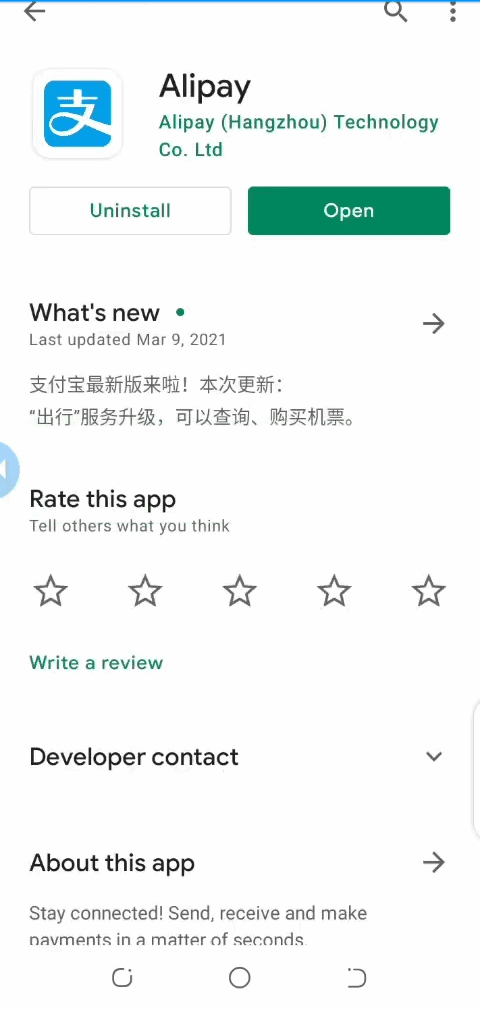
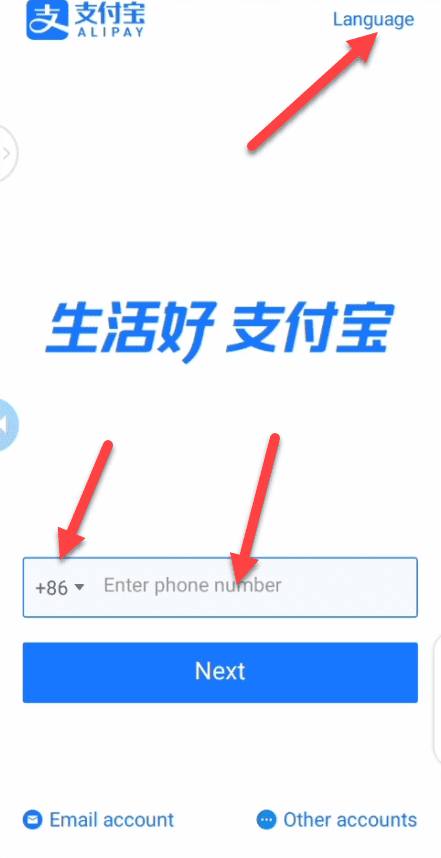
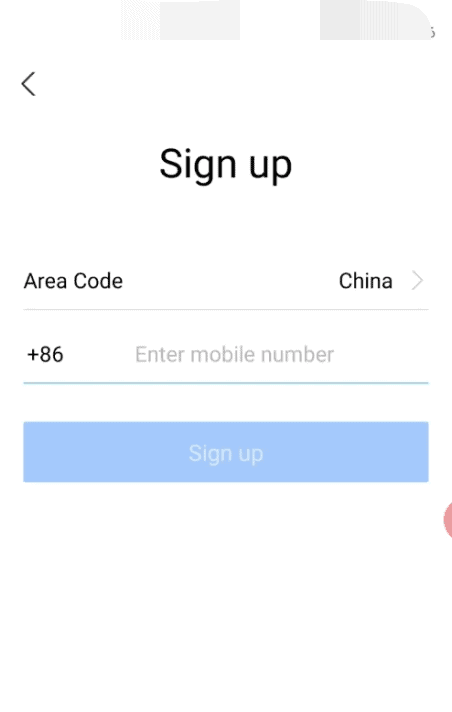
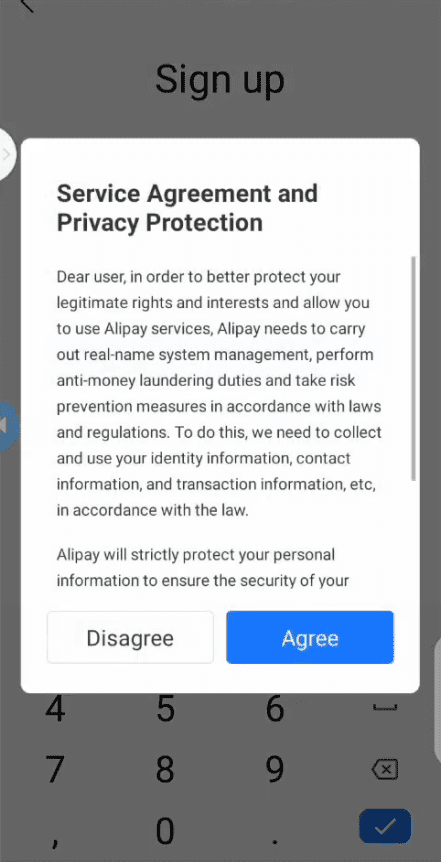
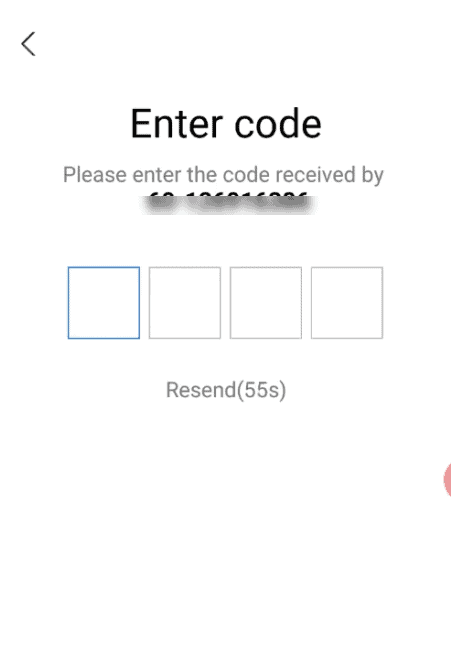
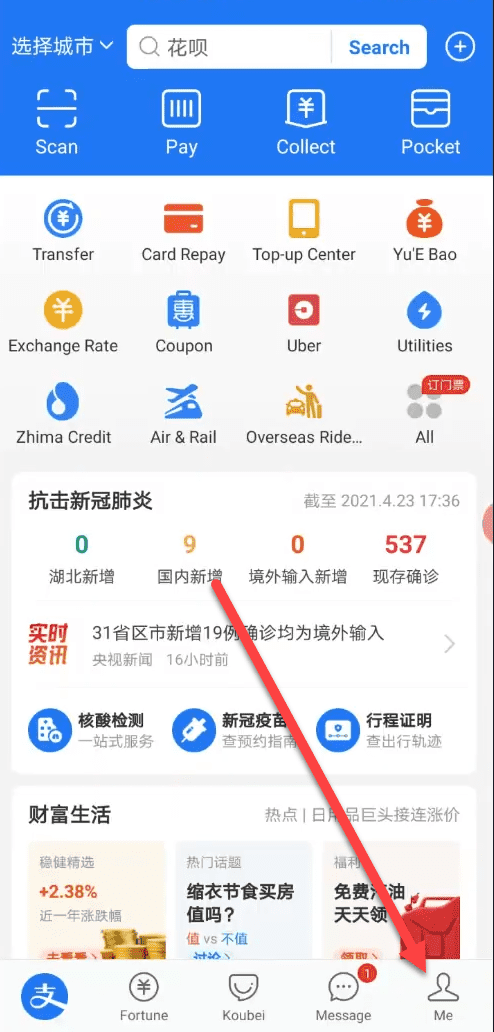
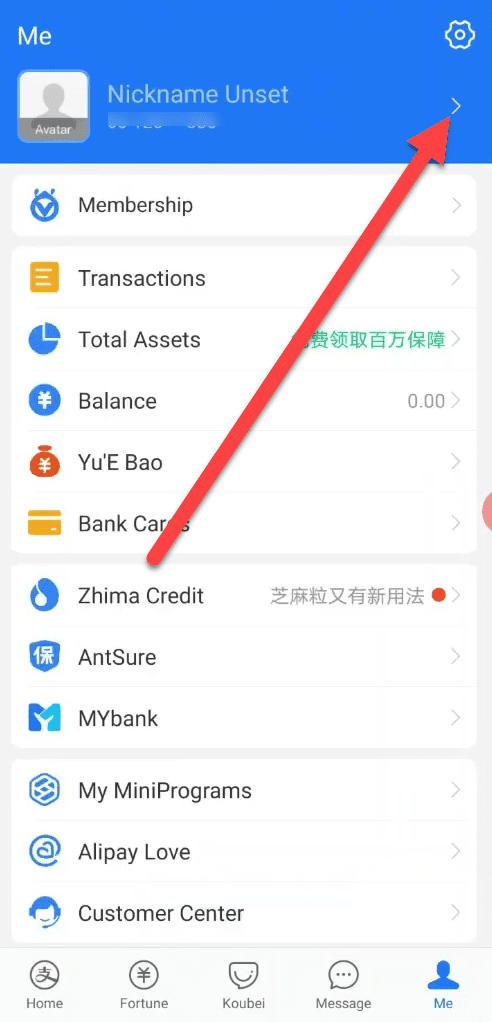
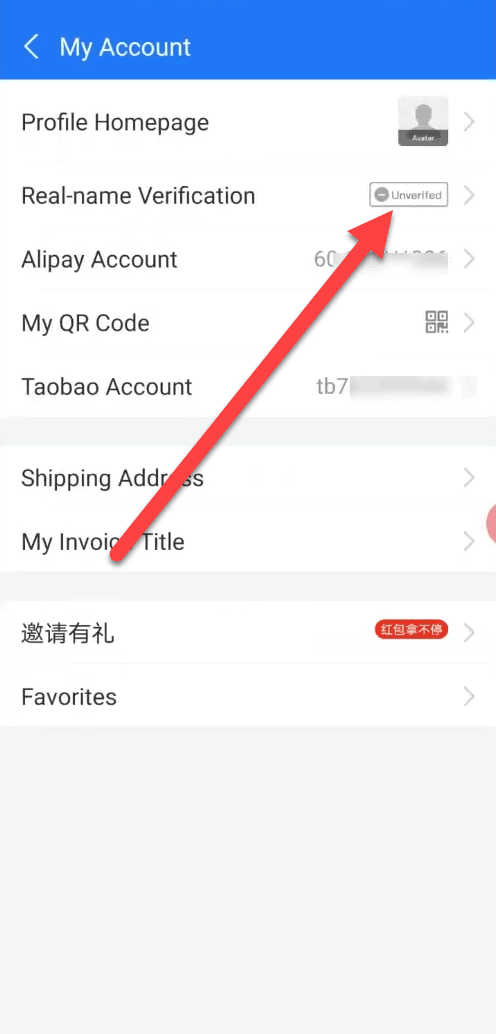
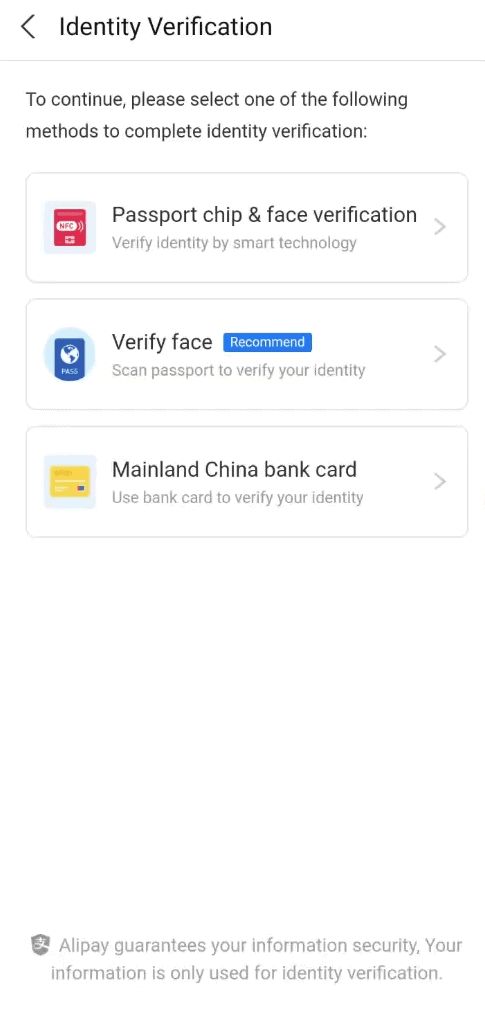
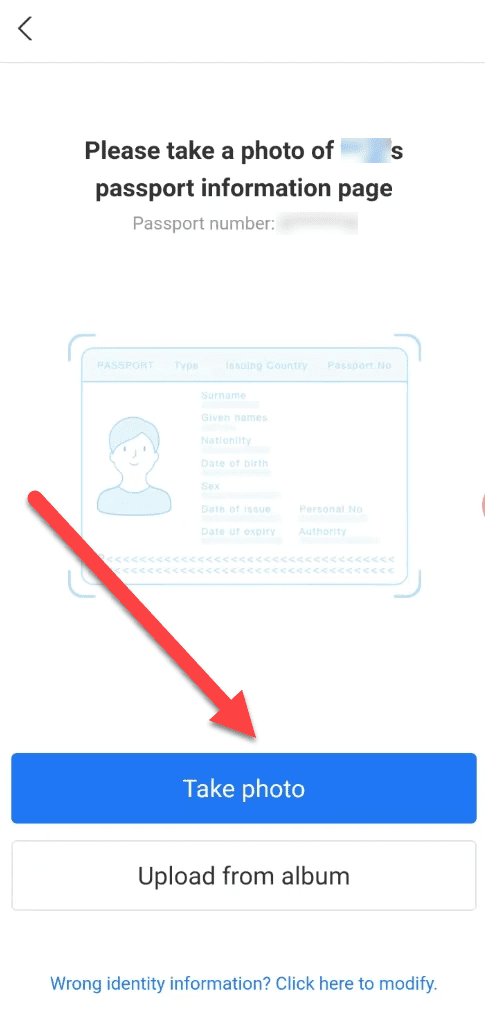
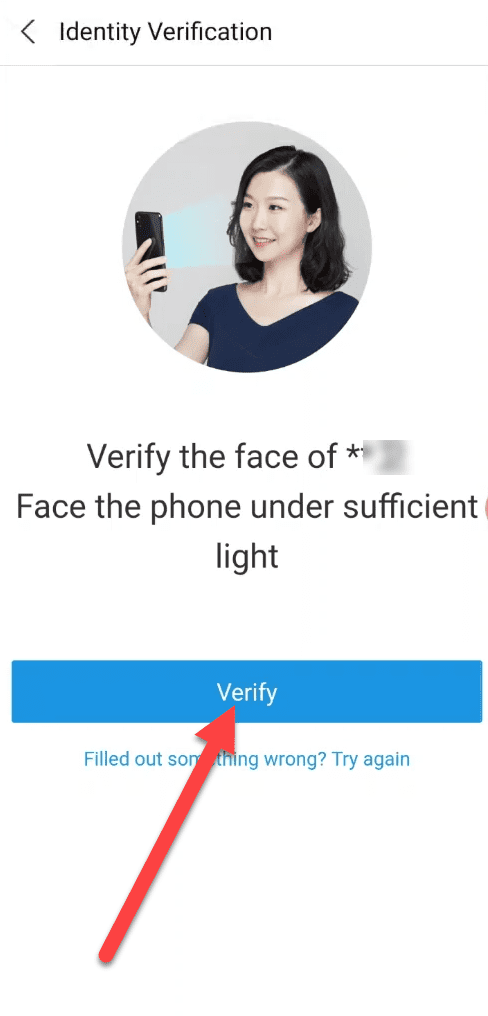
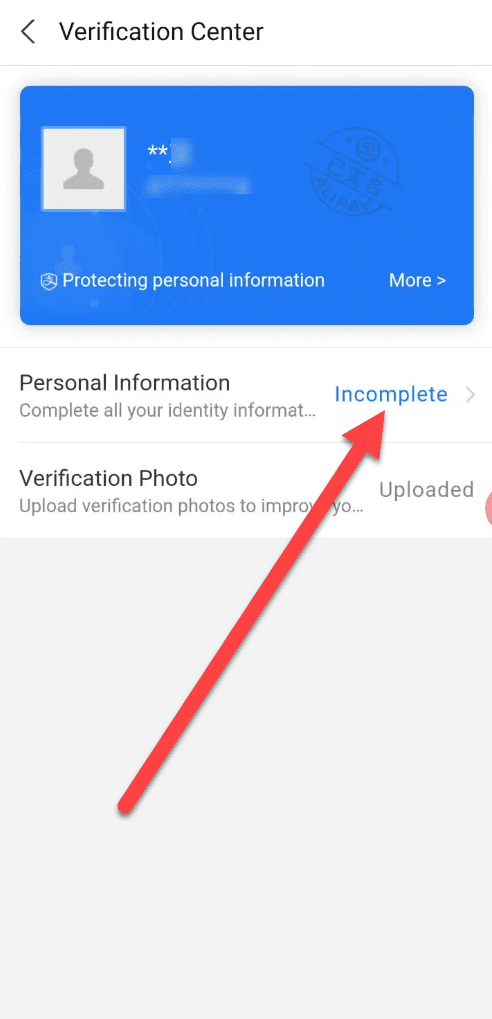
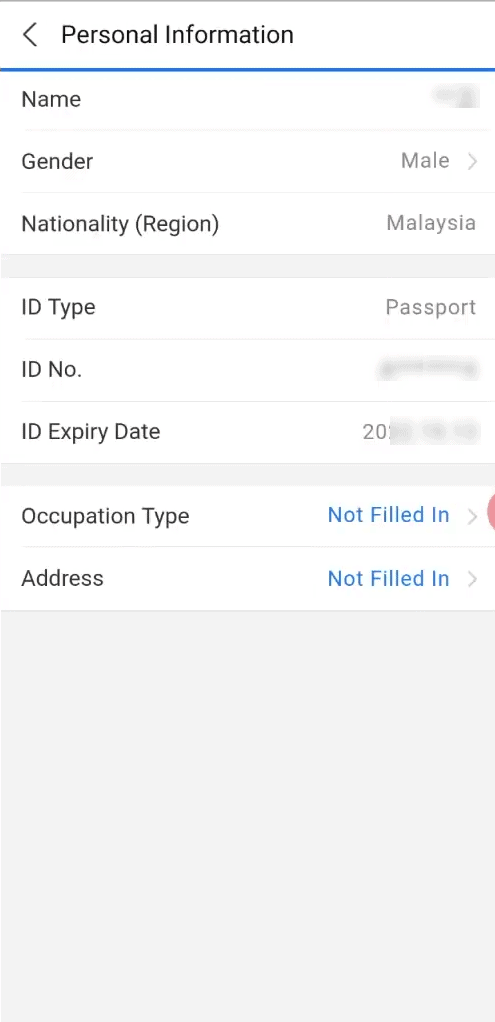
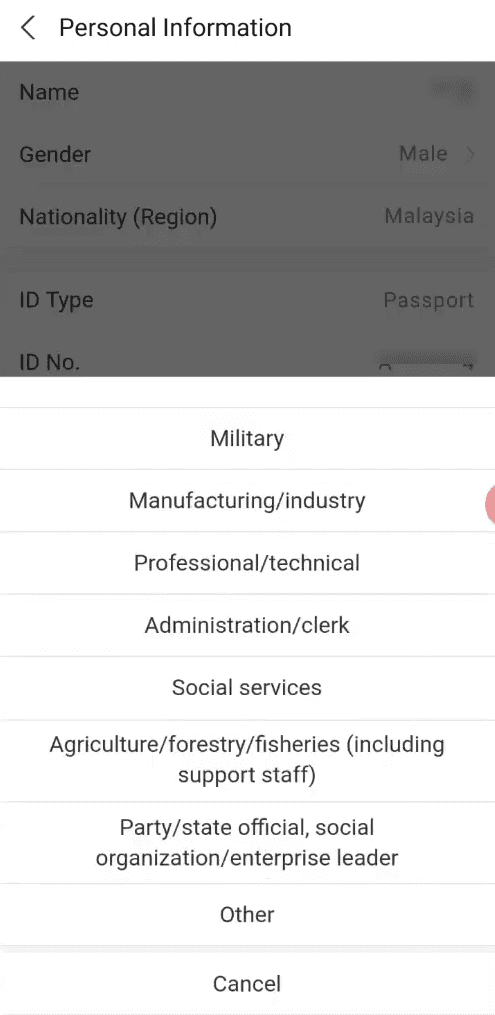
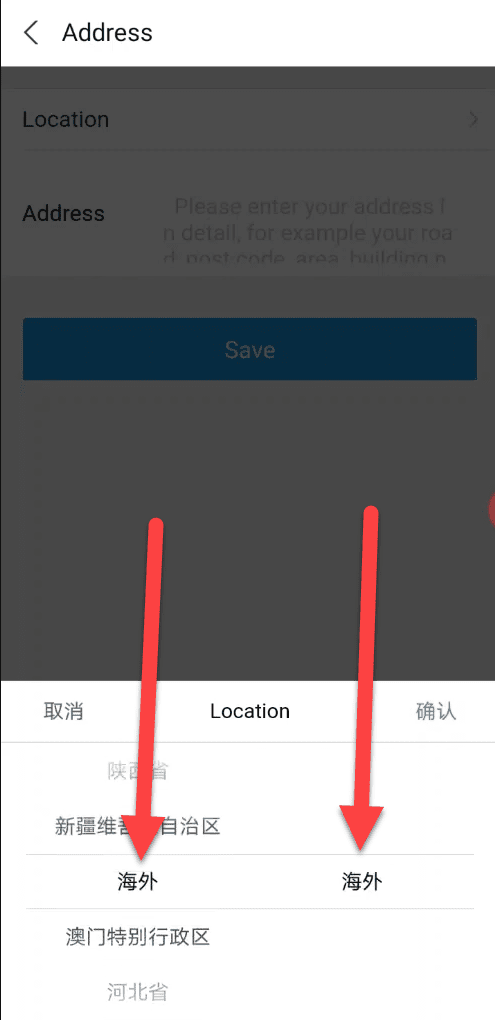
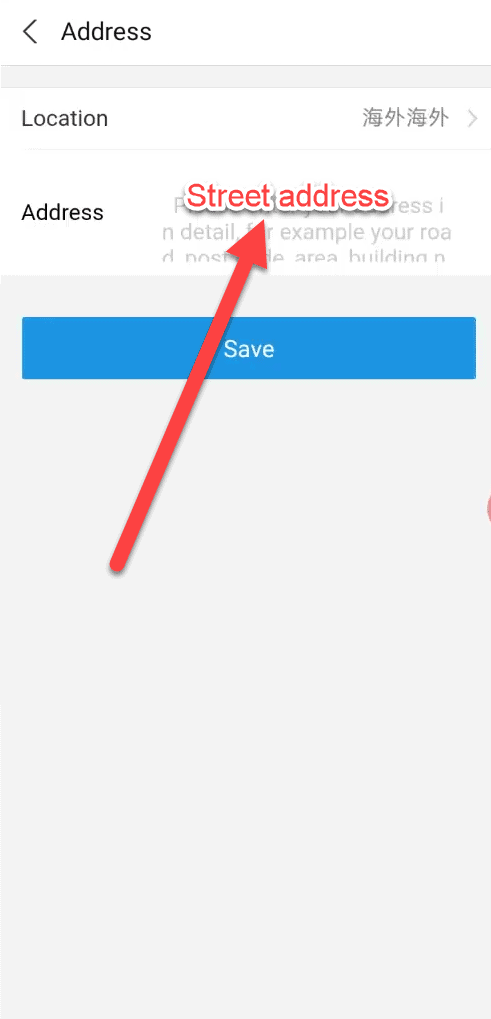
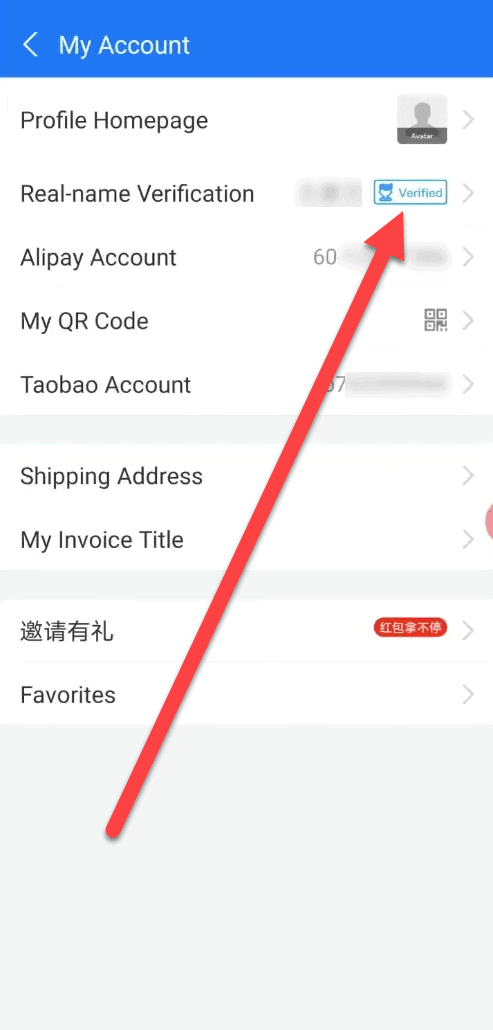
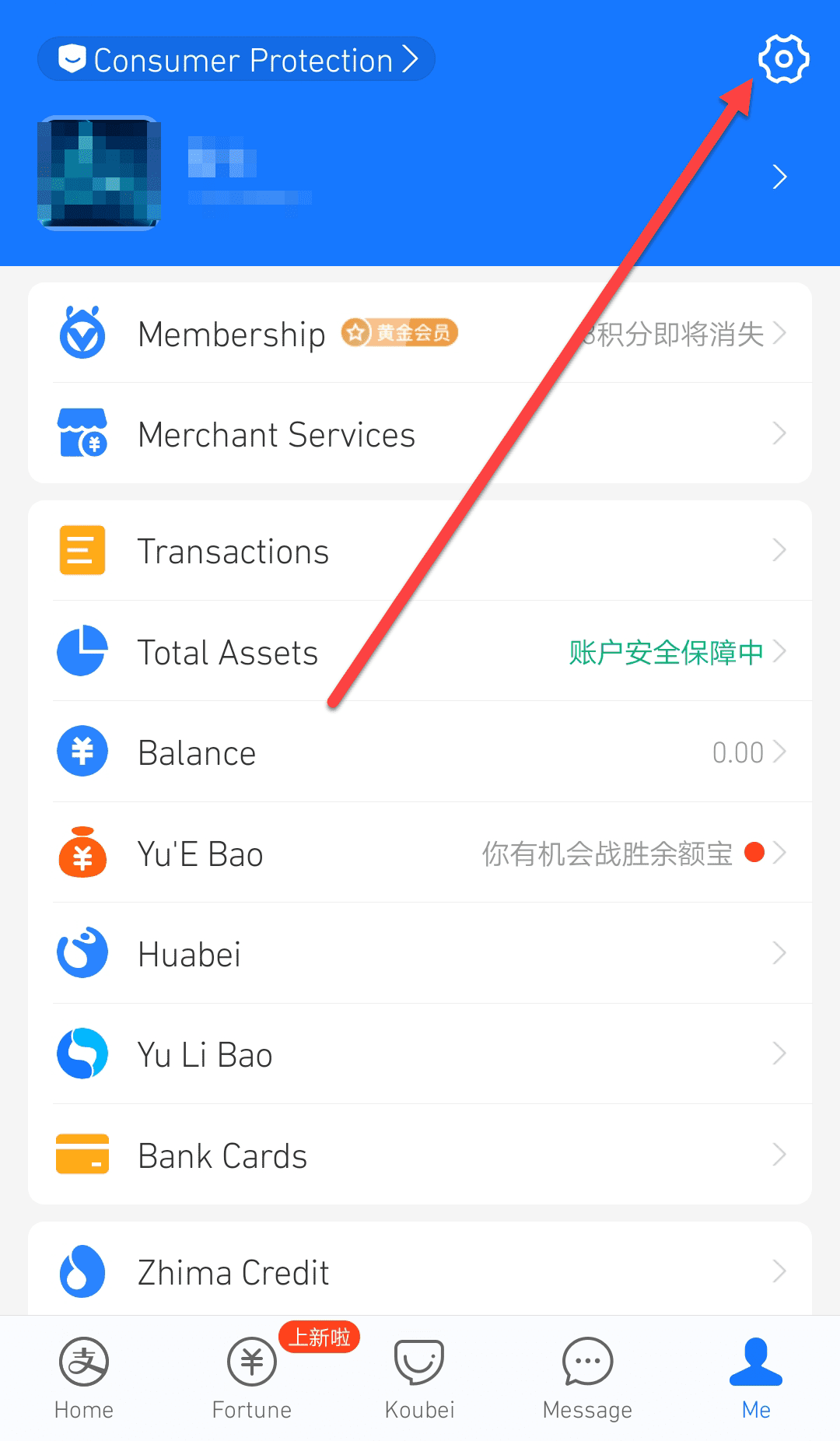
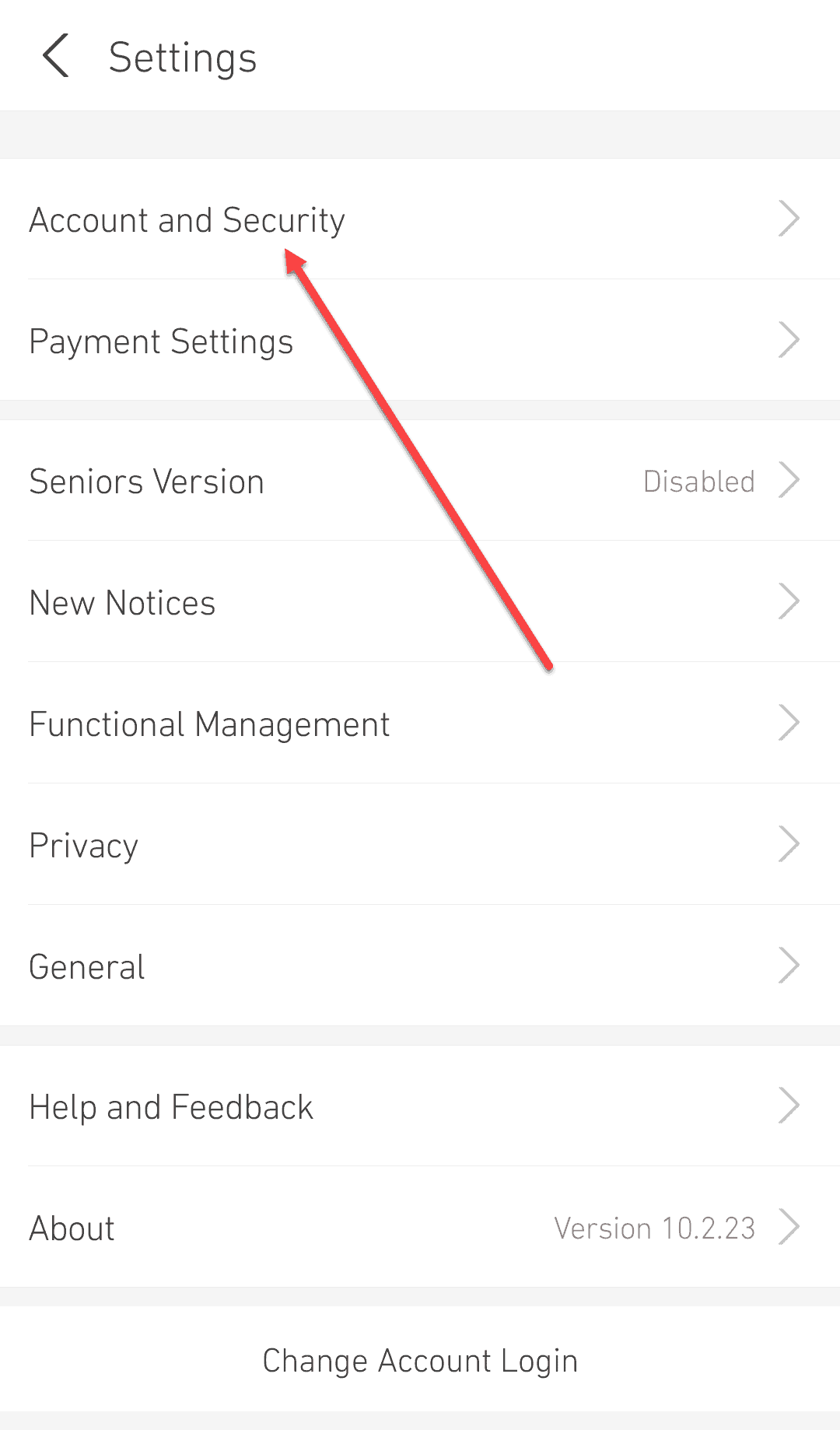
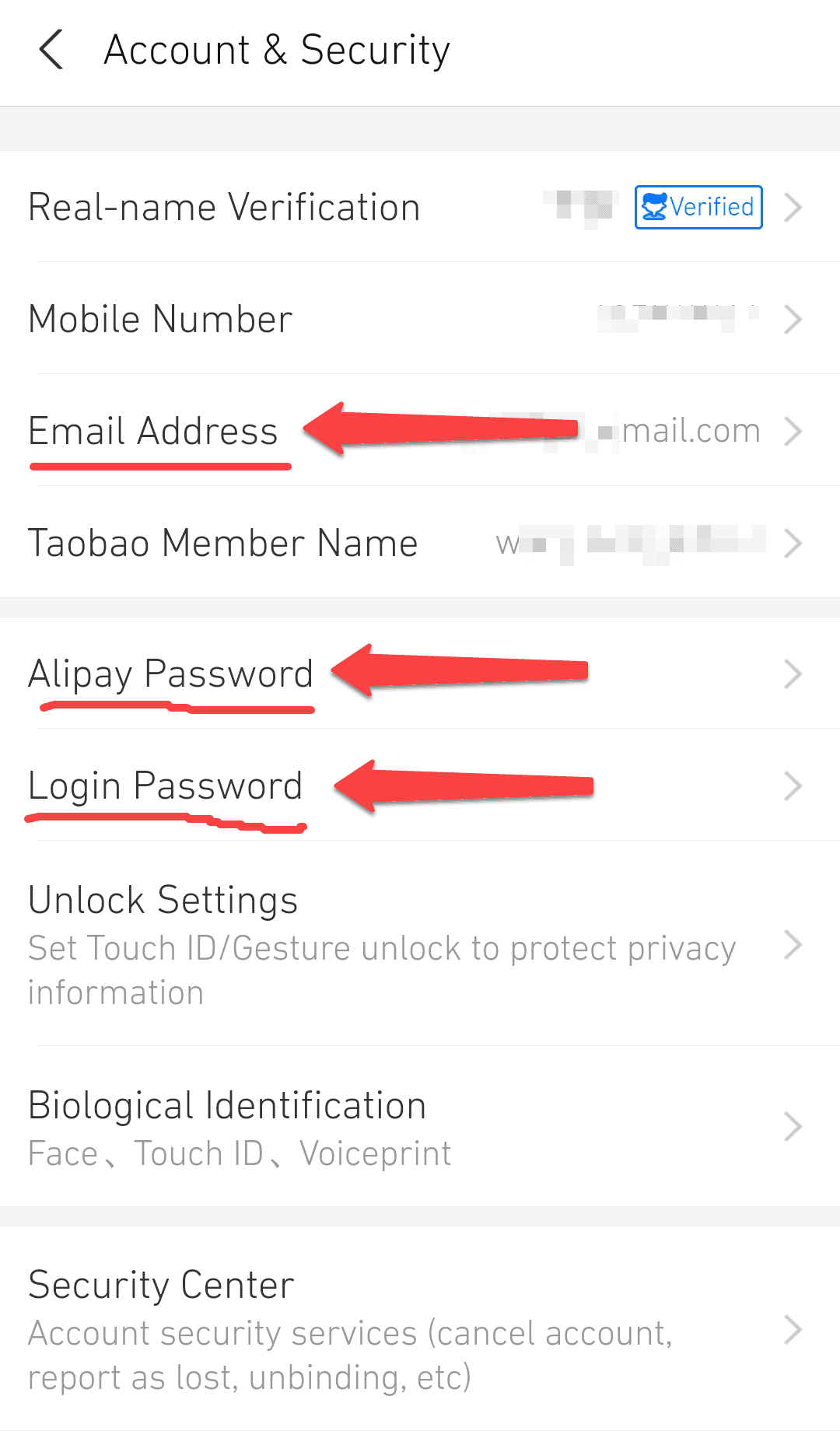

342 thoughts on “How To Register And Verify Your Alipay Without Chinese Bank Account”
Good day,
On my Real-name verification is in red, because my address is incomplete.
How do enter my address if I am outside China.
View CommentIts Confusing very much and its in Chinese.
For “Location”, you can choose “海外(overseas)” or you don’t fill in the address as this is not important.
The important thing is that you have to pass its verification.
View Commentthanks
View CommentHey,
View CommentI have delete my account and want to sign up again but i got the message that this number has reached the sign up limit. Then i tried “forget my pasword ” option then i got a message that my account is frozen. Then i tried to log in with the sms code option, but i got a message that i need to lift my restriction and verify my ID with the bankaccount. But i don’t have a China bankaccount. Can you help me, please? Thank you in advance
I don’t know how to solve your problem. Maybe you need to use a new phone number.
View CommentHey thank you my problem has been solved with your Alipay Livechat Support guide. The customer service help me out and send me a form to fill in so I can unfreeze my account. After that I can continue set up my alipay account.
View CommentIf you are sitting in the UK – don’t bother. Alipay sit on your passport details, refuse to delete them and tell you that your account can’t be verified. Crap.
View CommentHi there
I did everything right up to a point, or so it would seem. I added my passport, and then I came to a blocker. It said “you need to verify your face” so I thought, “okay” – but it doesn’t give me an option to verify my face! Only passport scan – and then it says “passport scan not available in your area”, and “Chinese bank card” – is there a way to reset the verification system? The app is strange because it is mixed English and Chinese writing, and it appears that the function I need is on the Chinese page 🙁 Could you provide some guidance how to reset the verification please? Thank you
View CommentThere must be some way to reset it, you can send screenshots to my email, I will check what can be done.
View CommentHi Eric,
View CommentWhat if don’t have passport, is there any provision for National Identity Card or any Government Issued ID?
They only accept passports now.
View CommentHi Eric,
View CommentCould you please send me the link that chats with Alipay support? The last time I found it on your site, but now I could not find it. Thank you.
you can find the link on this page.
View CommentI’m a foreigner outside china. Will be using my passport for verification of Alipay. No china bank account.
Once passport verifiied, can I have another alipay user transfer money into my wallet balance? And with that, can i make purchases and transfer money to other alipay users also?
Thank you!
View Commentyes, but there is a limit to the amount.
View Commentwhat is the limit?
View CommentI did everything in this post, but verified rag turned orange, not blue. What could be the wrong?
View CommentThis means that you did not pass the verification.
View CommentMy account is lift retrict and I don’t know how to activate it aside the number they ask me to call for help is incorrect
View Commenthere is the information to contact taobao.
View CommentHello, My alipay account is from 2013 and it asked me yo verify again, I verified but I cannot pay in taobao, all card info is well and verified. What’s going on?
View CommentHow much did you spend already? Alipay has a permanent balance payment limit, as well as an annual payment limit, depending on how you verify your account and how much you spend.
View CommentHello, thank you so much for the guide. I managed to get verified on Alipay but I have a few questions on payment – I’m looking to buy things on xianyu and pay through Alipay, but I’ve not been able to find the tourpass icon on my app. Is there another name for it? And since I can’t find toupass and top up using my foreign credit card, I thought I could try using a proxy to top up my Alipay account, my question is whether I can use the balance in my account (aka the money I ask my proxy to transfer to my acc) to make payment? Since I’ve not linked any bank card.
View CommentYou need to search for tourpass in the Alipay app to find it.
Yes, you can use your balance, but there is a limit and there is a risk that you will be asked to verify your account with more informaiton.
View CommentPlease after verifying alipay with a passport, how do I top up my alipay balance to be able to make payment on 1688 since I don’t have a Chinese bank account. Also is tourpass still available for topping up
View Commentyou can’t top up your Alipay balance if you don’t have a Chinese bank account. If you search online, you will find some provide Alipay top-up services in your country.
View CommentVerify your Alipay account
View CommentAfter step 4, did not jump to step 5. It appears a message “Please upload your passport linked to your account?
I’m confused!
when i register with phone number it need me to complete ID verification and Im stuck with this…it doesnt bring me into to app like your. what can i do?
View Commentthen you need a passport to verify it.
View CommentMy passport has reached the expiry date since March..
View CommentCan I still use it?
It will alert you that your passport has expired, it is best to update your passport there.
View CommentThanks. Very good information.
Can you confirm if a verified alipay account can be used to make payment for mainland purchases from outside china? Or is it only for tourpass/tourists and payments within china?
Can i do online shopping from Australia for example?
View Commentyes, you can use verified alipay from outside china.
View Comment